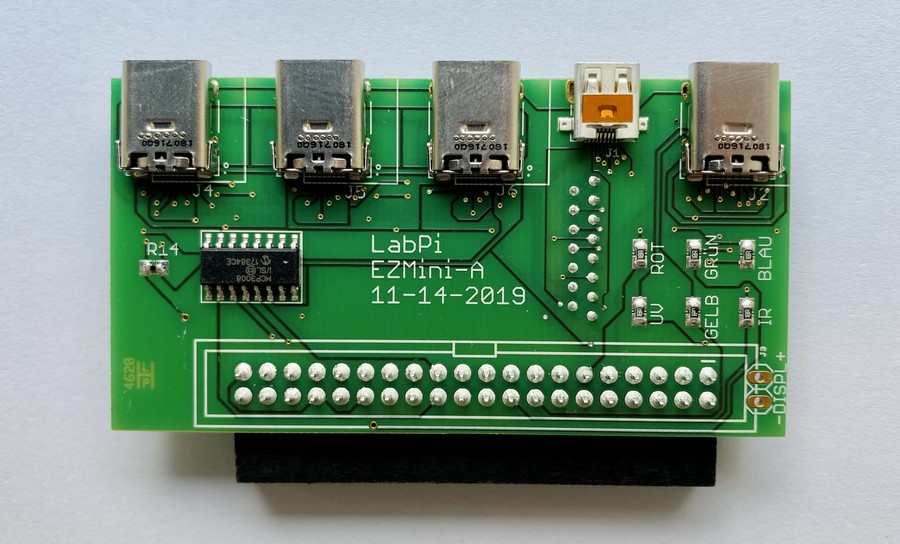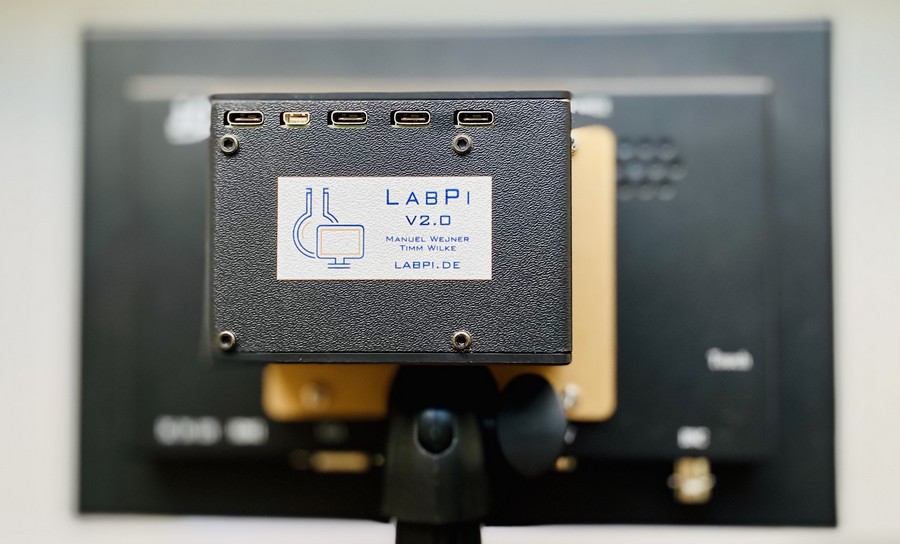Do it yourself
Hobbyists with thorough previous knowledge can collect measurement data with their own components and our software. Everyone else can order ready-made LabPi stations with our adapter board and USB-C sensors here.
Hardware
The hardware consists of three elements: minicomputer, display and sensor. These components are available from various electronics manufacturers (Conrad, Reichelt, ...) and can be purchased, soldered and assembled yourself.

Display
Touchscreen (recommended) or monitor with HDMI connection, mouse, keyboard
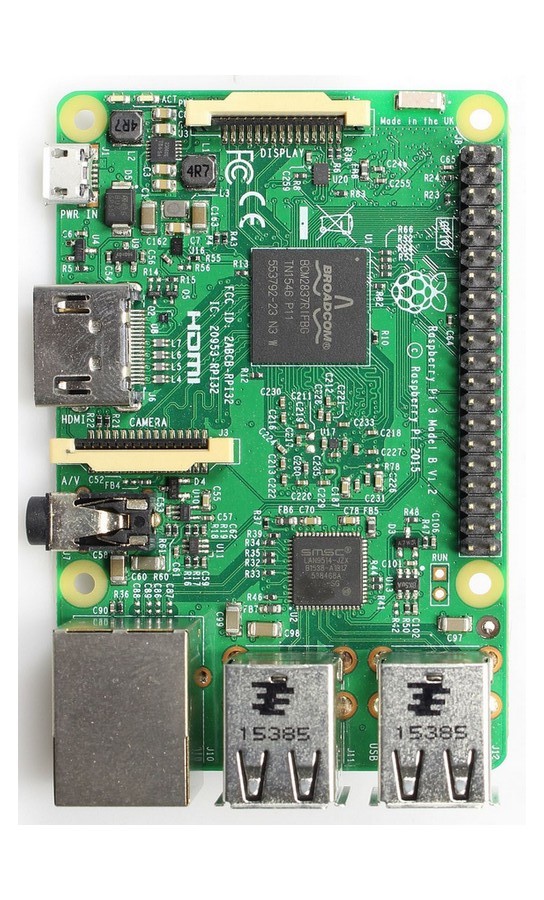
Minicomputer
Raspberry Pi 3B+ (recommended) or comparable single board computers

Sensors
Raspberry Pi- or Arduino-compatible sensors
The minicomputer and display are connected via an HDMI cable. If desired, or if the screen does not have a touch function, a keyboard and mouse can also be connected via USB.
The sensors are connected to the GPIO ports of the minicomputer via connectors. The number and selection of ports is specific for each sensor and usually listed in the respective documentation or datasheets.
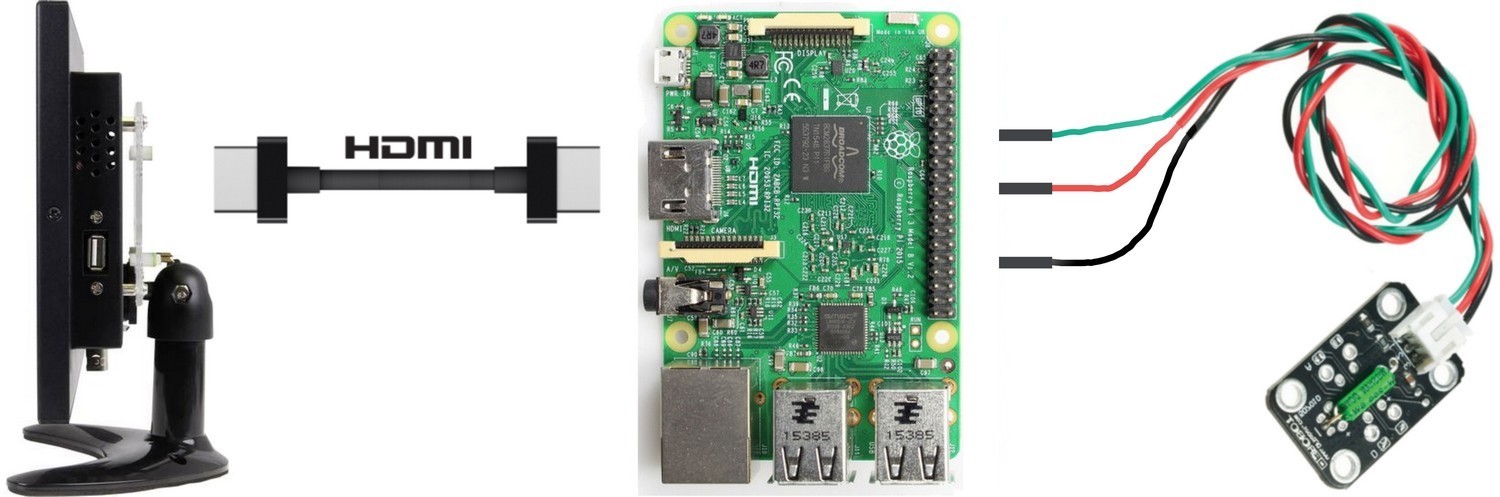
In order to be able to record the measurement data in LabPi, it is necessary that the sensors have been opened up for this purpose. A list of compatible sensors is available on request.
Tipps aus der Unterrichtspraxis
To connect to the 40 GPIO ports of the minicomputers, 3-12 cables per sensor are needed. Since this requires expertise and a lot of teaching time, and incorrect connection can render the sensor unusable due to excessive voltage, we have developed an adapter board and suitable sensors for use in teaching and learning. This allows teachers and students to connect and change sensors like memory sticks via USB. For protection in everyday laboratory use, we also recommend a housing.
Software
The software of the same name was developed with didactic objectives in mind. It takes care of all technical processes in the background so that the operation works intuitively - without programming knowledge. Here you can find an image for free download or purchase a pre-installed memory card.
Install it yourself
The software as a standalone version as well as an image for download. You can find installation instructions at Documentation (German).
LabPi Standalone (v0.26 / 43 MB) LabPi Image (v0.26 / 16 GB)
Pre-installed
"Plug-and-Play": Pre-installed software with operating system on a micro SD card with 16 GB memory.
Please update LabPi after the installation. You will find instructions on how to do this here in the Documentation (German).